
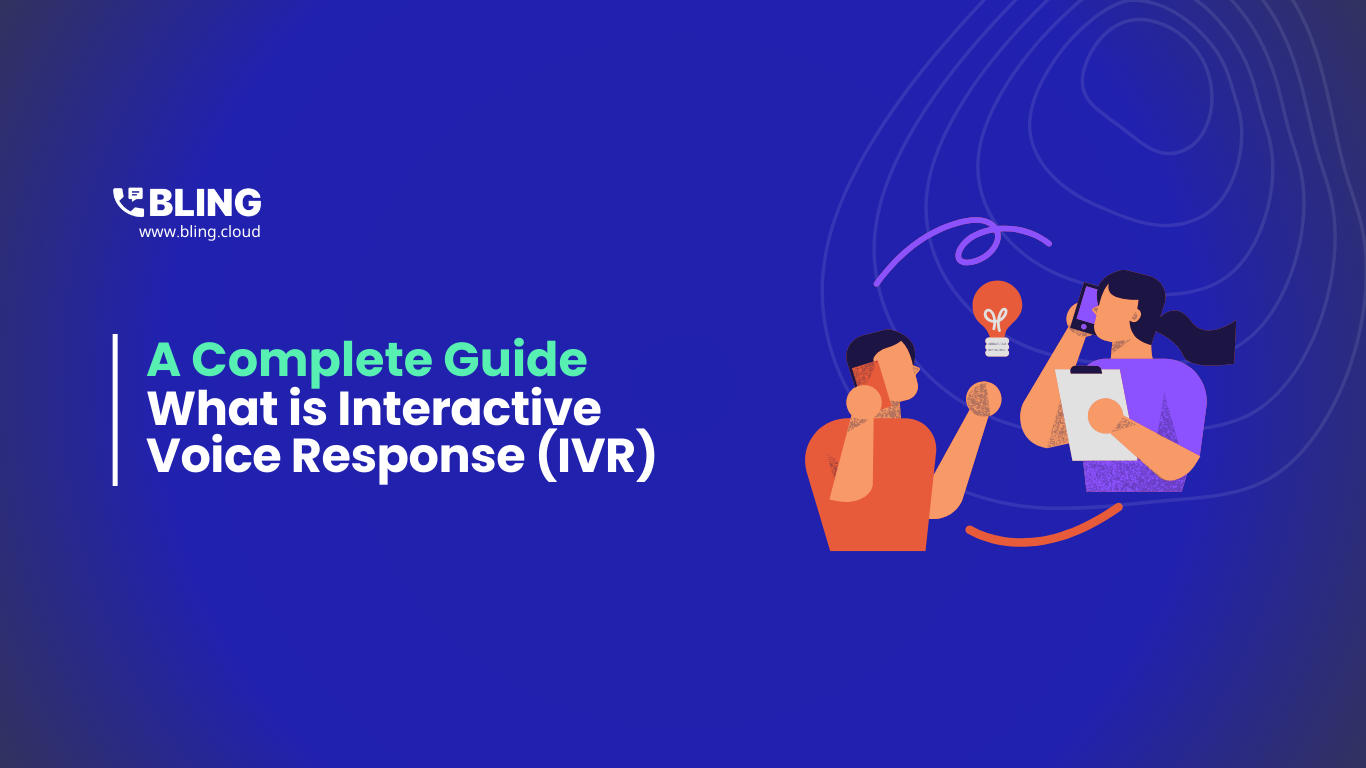
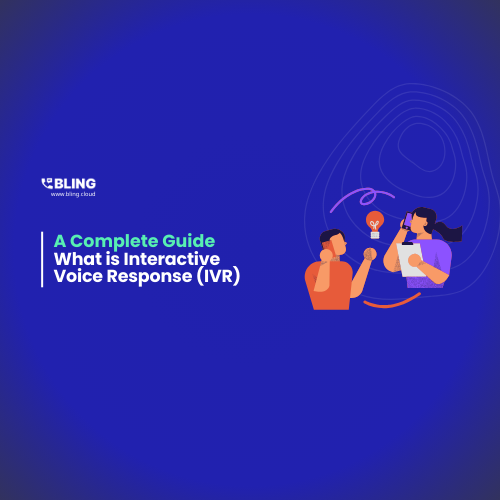
What is Interactive Voice Response (IVR): All You Need to Know
Author: Asfandyar
Date: February 10, 2025
Long hold times and frequent call transfers can frustrate customers, leading to a negative experience that ultimately impacts your business's growth and sustainability in the long run.
To address this, it is essential to have a well-defined system in place when a customer contacts your support team. This system should aim for quicker response times, shorter average resolution times, and minimal backlog. One key component in achieving these goals is IVR, or Interactive Voice Response.
In this blog, we will explore IVR in detail, covering topics such as what IVR is (including multi-level IVR), the meaning of IVR call centers, its benefits, and the steps involved in setting up an IVR system.
What is IVR or Interactive Voice Response?
An IVR (Interactive Voice Response) phone system is an automated voice response technology that interacts with callers using pre-recorded voice prompts. When a caller dials in, the system greets them and provides menu options, guiding them through the process.
As a crucial component of contact center solutions, IVR allows callers to use touch-tone input (DTMF) to select the appropriate department or service.
By automating call routing, IVR ensures customers are connected to the right agent quickly and efficiently, reducing wait times and improving customer satisfaction.
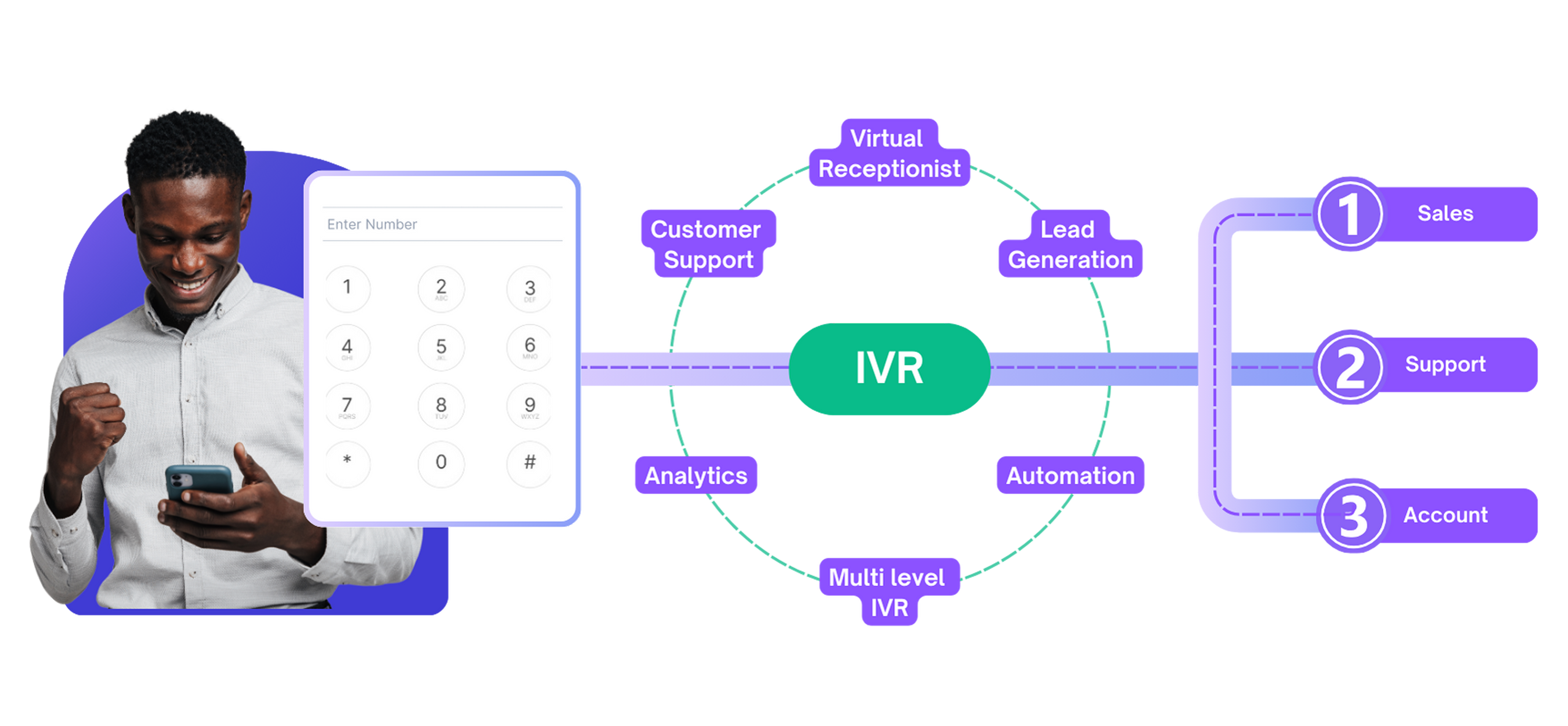
A Common Misconception
There is a common misconception that IVR (Interactive Voice Response) systems are only for large enterprises. However, the reality is that every customer-focused business can benefit from an IVR system. IVR acts as an essential virtual assistant for businesses of all sizes, from small and medium enterprises to large corporations. It is widely used across various industries, including contact centers, healthcare, banking, and payment processing.
What are the requirements for IVR?
- A reliable phone system
- IVR software
- Integration with databases (for information retrieval)
- Well-recorded prompts
- User-friendly menu design
- Regular updates and maintenance
What is Multi-level IVR?
Multi-level IVR acts as a virtual receptionist that connects incoming calls to various departments. The term "multiple levels" refers to different extensions. A series of pre-recorded IVR prompts guide callers in reaching each department.
Here’s a conventional multi-level IVR scenario:
- When a customer calls your business number, they will hear a pre-recorded greeting from the IVR (Interactive Voice Response) system.
- The IVR presents options for the caller to choose from on its menu, which helps direct them to the appropriate department. For example, the IVR prompt may state: “Press 1 to speak with a Support Agent; Press 2 to speak with a Sales Agent; Press 3 to contact the Accounts Department.” The caller can then press the relevant button to reach the desired department and connect with the corresponding agent.
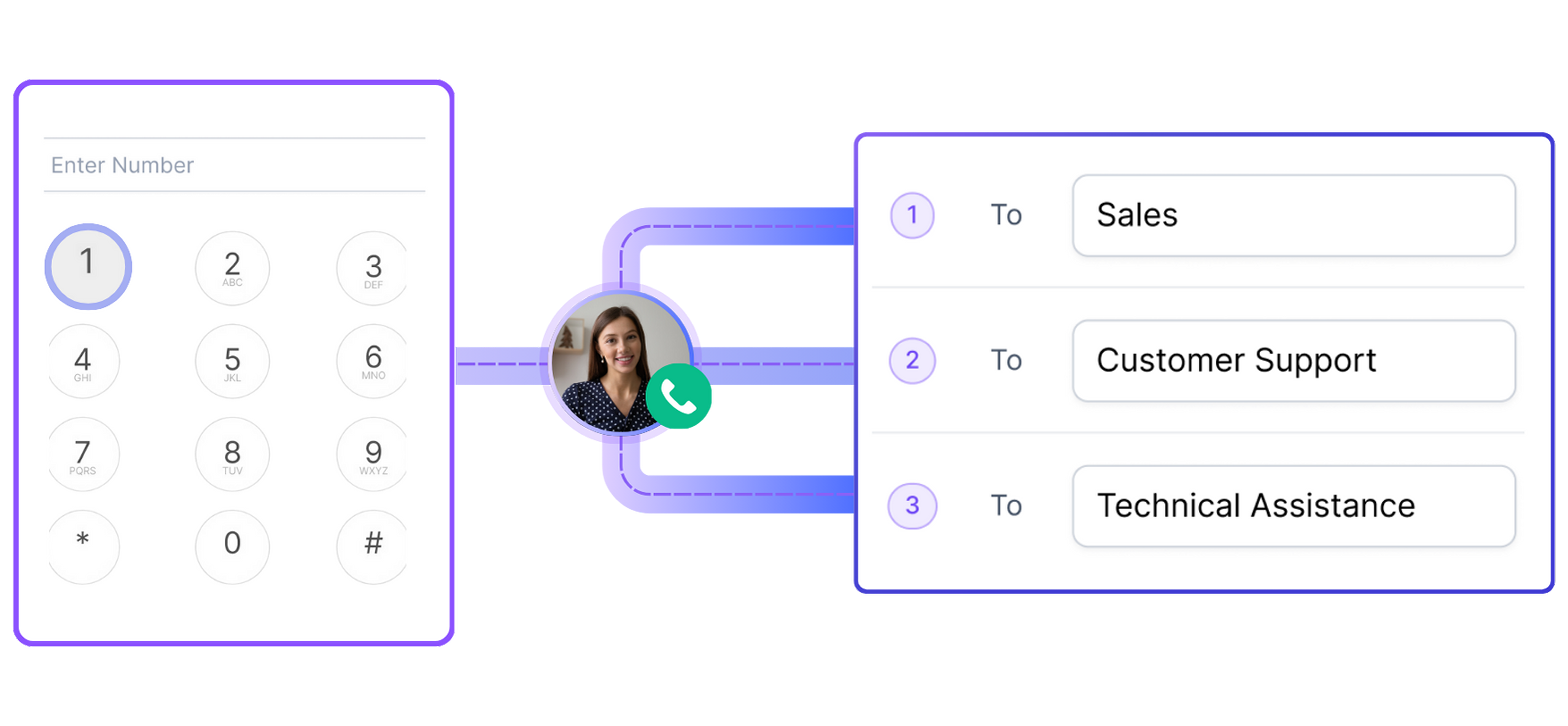
Multi-level Interactive Voice Response (IVR) systems are customizable, allowing you to determine the number of levels you want to include. Additionally, you can assign the IVR system to multiple phone numbers.
Understanding how IVR works will enable you to provide a more comprehensive experience for your customers and help maintain a high customer satisfaction (CSAT) score.
Some IVR terms you should know
- IVR System: A solution your business uses to implement IVR in customer support or other processes like Bling.
- IVR number: The button pressed for a specific action in an IVR menu. For example, in “Press 1 for Sales,” “1” is the IVR number.
- Smart IVR systems powered by AI manage calls and automate repetitive tasks, allowing agents to focus on more complex queries while adding a human touch to automated conversations.
- Voice Response Unit (VRU) is another term for IVR, which is often used interchangeably. Both terms refer to the same technology and have identical functionality.
How Does The IVR System Work?
IVR (Interactive Voice Response) functions using DTMF (Dual-Tone Multi-Frequency) tones and speech recognition technology. DTMF tones, commonly known as touch-tone sounds, are the beeps you hear when you press keys on a phone.
These DTMF tones are essential for the interactive aspect of IVR systems. For example, when a caller presses a number on the IVR menu, a specific sound frequency is created, which helps automate the routing process. Additionally, with speech recognition technology, callers can navigate the menu using spoken language, making the experience more user-friendly.
The standard IVR process works like this:
- When a customer calls the customer support team, the IVR (Interactive Voice Response) system greets them with a set of options to choose from, such as selecting the desired department.
- The customer then selects the relevant option, which can be done either through keypad inputs or voice commands.
- Based on these responses, the IVR system routes the customer to the appropriate agent or department. It may also provide recorded answers to frequently asked questions or offer a way for callers to switch from a live call to a text message.
Features of Interactive Voice Response System(IVR)
1. Multi-level Interactive Voice ResponseA multi-level Interactive Voice Response (IVR) menu allows callers to navigate the system and reach the appropriate professional on their own. You can assign a single IVR to multiple phone numbers or set up multiple IVRs for a single number.
This setup helps route customer calls to different agents quickly. Customers simply need to press the appropriate digits to take the desired action, such as speaking to a live agent or leaving a voicemail.
2. Routing Inbound Calls to Live AgentsA streamlined customer resolution process enhances customer loyalty and positive word-of-mouth. This feature facilitates that by allowing callers to connect with a live agent for immediate assistance.
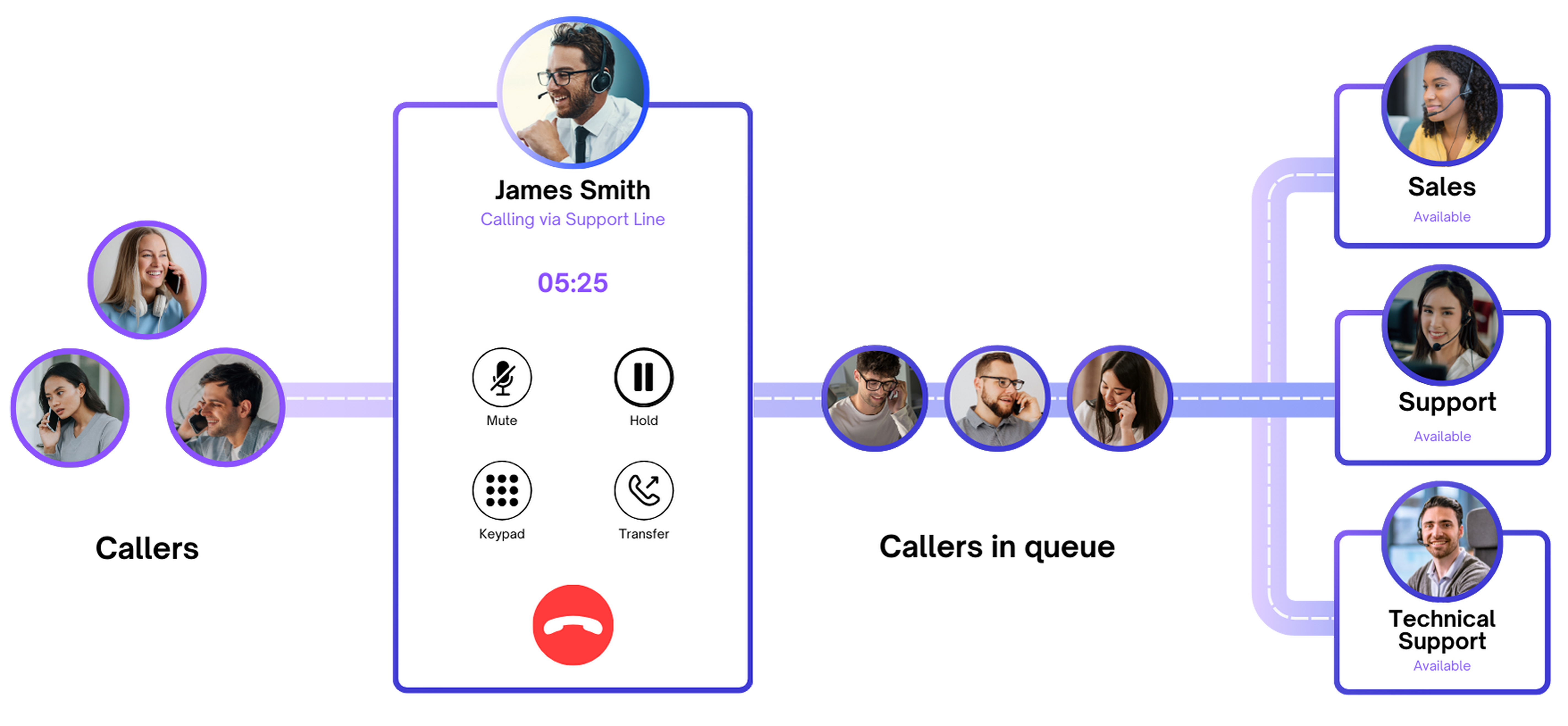
Inbound calls can be directed to the voicemail box during non-business hours or when no agents are available to assist customers. When customers call, they will hear pre-recorded voicemail greetings from the IVR menu. We offer a "voicemail drop" option, allowing callers to leave a voice message.
Agents can listen to the voicemail messages to respond to customer inquiries. This approach ensures improved customer service, as every customer's query will be addressed.
4. Notify Agents of Calls from the IVR SystemLet's consider a scenario in which the same agent is responsible for both sales and support calls. When the agent receives a call, the IVR (Interactive Voice Response) system will indicate whether the call is related to sales or support. This notification will let the agent know which option the customer selected, allowing them to prepare appropriately for the call and tailor their responses accordingly.
5. Customized GreetingsOne feature of the IVR system allows you to add customized greetings. You can welcome all customers with a ‘welcome message’ and provide voice prompts to facilitate easier navigation. Additionally, you can use text-to-speech software to automatically generate your saved messages. It's also important to set up voicemail recording for calls received outside of business hours on the IVR system.
6. Forward Calls to Other NumbersForward calls to a mobile or external number. If the contact center agent is unavailable in the office or working remotely, there is an option to transfer the call to their mobile number or any other external number.
7. IVR AnalyticsMonitoring your team and IVR performance is made easier with IVR analytics. You can track which IVR menu options customers select, allowing you to customize your IVR menu to better meet their needs. Additionally, you can monitor calls made outside of office hours, track call abandonment rates, and measure the average response time. This data can be analyzed over the entire period or for specific agents.
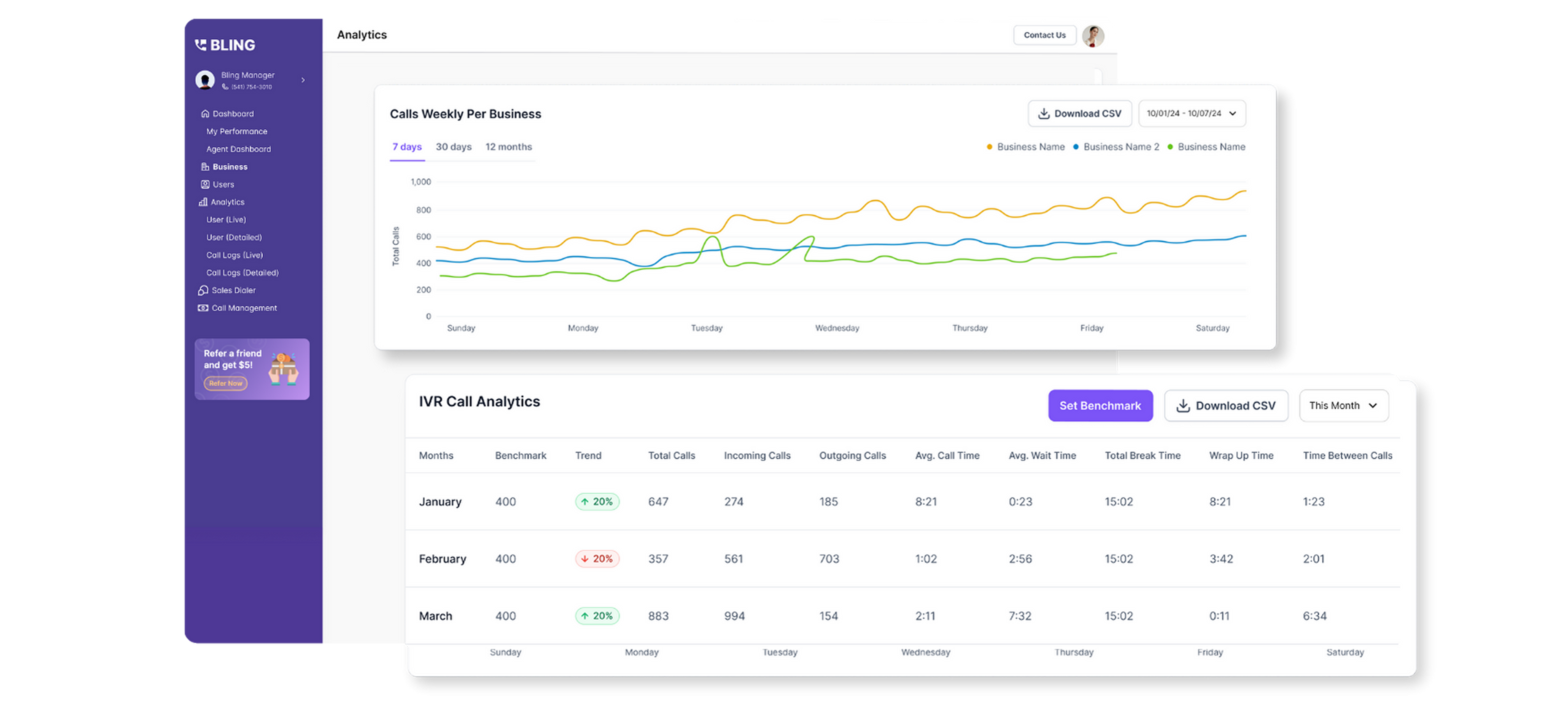
Call analytics allows you to track the number of incoming and missed calls. Additionally, you can monitor your agents' performance by reviewing data on the number of calls made, the number of calls answered, and the average response time.
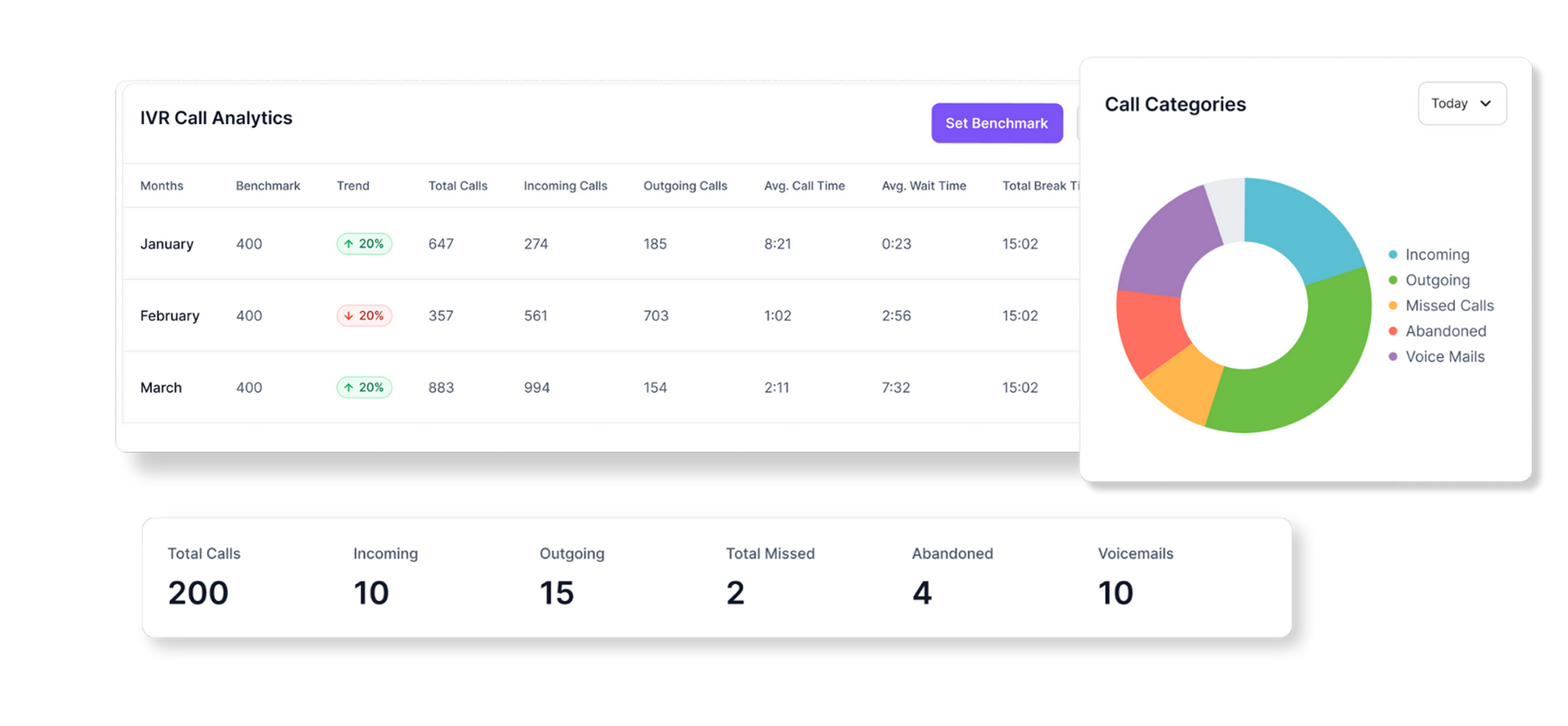
Types of IVR systems
1. On-premise IVRThe service will be hosted at your business location and will utilize physical hardware.
2. Cloud-based IVRHosted in the cloud, this solution offers increased flexibility and scalability.
3. Inbound IVRHandles and directs incoming customer calls.
4. Outbound IVRAutomatically makes outgoing calls for purposes such as reminders or surveys.
5. AI-based IVRUtilizes AI and machine learning to create smarter and more personalized interactions.
Benefits of having an IVR system:
1. Make your Customer Support More EfficientInteractive Voice Response (IVR) ensures that all customer inquiries are expertly handled by the most qualified agent. A pre-recorded greeting is available to greet customers at any time, allowing for 24/7 availability.
Voice prompts guide customers to the appropriate expert within your company. Additionally, your agents can expect calls that fall within their areas of expertise. This approach creates a smooth and convenient experience for your customers.
2. Increases Profit and Business ProductivityEvery unanswered customer call represents a loss of crucial business. You wouldn't want that, would you?
An IVR (Interactive Voice Response) system allows you to handle a high volume of calls without subjecting customers to long wait times. When customers contact your business, the IVR greets and guides them through their inquiries.
Combining an IVR with an automatic call distributor creates an excellent customer service experience, ultimately helping to retain customers. This approach contributes to a steady flow of business.
Additionally, an IVR system is significantly less expensive than live chat or traditional customer support channels. It also lowers operational costs by eliminating the need to hire personnel specifically for routing calls.
3. Connects with Remote AgentsWhat happens when your agents are working remotely? How does the IVR function in these situations?
After greeting the caller, the IVR system can route calls directly to any business phone number. The calls are then directed to agents who are working remotely or to their mobile phones. A multi-level IVR provides you with the flexibility to operate from anywhere at any time.
4. Acts as a Round-the-Clock Auto AttendantIncoming calls continue even when you’re out of the office, and the lack of a human agent can drive customers away.
The auto-attendant feature in the IVR greets incoming callers during off-business hours. Additionally, pre-recorded greetings and voice prompts can direct customers to the voicemail box. Agents can listen to these recorded messages and return the calls during working hours.
5. Smarten your First Contact with the CustomersThe IVR (Interactive Voice Response) system serves as the initial point of contact between your business and the customer. It is where the customer relationship and lead generation process begins.
Creating a smooth and convenient experience from the very start leaves a positive first impression.
Additionally, leading callers through multiple transfers can be frustrating. A customized IVR menu helps resolve customer issues more quickly, leading to a more satisfying experience overall. This enhances their customer journey significantly.
6. Time-efficient for Both Company and CustomersYour customer is seeking quick responses to their queries. Just as automatic call distribution addresses this need, interactive voice response (IVR) systems are quite useful.
Multi-level IVR phone menus allow customers to navigate to the appropriate agent on their own, making the issue resolution process more efficient. For instance, customers who want to leave a voicemail or escalate their concerns to a live agent can simply select the relevant options on the touchpad menu.
Additionally, agents can manage more customers with a streamlined resolution process in place.
7. Eliminates Human ErrorsIVR eliminates the possibility of human error. When a single receptionist manages all incoming calls, mistakes can easily happen, leading customers to interact with the wrong agent or department. Interactive Voice Response ensures that calls are directed to the appropriate department and, most importantly, to the best available agent.
Interactive Voice Response- Use Cases
Any business that interacts with customers on a regular basis needs an IVR (Interactive Voice Response) system. Inbound customer support becomes significantly more efficient and streamlined with an IVR system in place.
From finance to airlines, the IVR call process is a vital component of customer support. Here are some key use cases for IVR that you should be aware of:
1. Call CentersIn an IVR (Interactive Voice Response) call center, a telephonic menu guides callers to the appropriate agent. This system utilizes pre-recorded messages to create a personalized experience for customers. By pressing the corresponding DTMF (Dual-Tone Multi-Frequency) tones on the IVR menu, callers are routed directly to the relevant agent. As a result, their queries can be addressed more efficiently and quickly.
2. Real Estate Lead GenerationIVR (Interactive Voice Response) can be an effective tool for generating real estate leads. For example, when a customer calls your real estate agency, they hear a pre-recorded greeting followed by a marketing campaign message. This system allows potential leads to record their questions as voicemails.
The sales team can then listen to these recorded voicemails and use the customer's inquiries to reach out directly. This approach enables agents to prepare well-informed and tailored responses to the customers’ questions.
3. Banking IndustryIVR banking has become a new reality for many financial institutions. Banks manage a large volume of customer calls, and IVR systems help automate banking activities while minimizing the need for agent assistance.
These systems use pre-recorded prompts to guide callers to the appropriate agent and assist customers with tasks such as checking account balances and viewing recent transactions. Additionally, some banks provide the option to make credit card bill payments through their IVR systems.
4. Airline CompaniesConversational IVR (Interactive Voice Response) plays a vital role in airline customer service. It allows customers to make flight bookings without needing assistance from an agent or to escalate their queries to a live representative when necessary. The auto-attendant provides prompts to guide customers through the process.
Additionally, some airlines use this technology to assist passengers in locating their luggage and finding crucial information about their flights and check-in details.
5. Payment ProcessingBusinesses can use IVR (Interactive Voice Response) software to create a straightforward self-service menu for making payments. This system allows customers to update their account information and process payments efficiently.
A well-designed telephony menu can manage simple tasks with minimal input from agents, enabling customers to pay their bills in just a few minutes. As a result, agents can concentrate on resolving more complex inquiries.
Challenges of Interactive Voice Response
The modern version of the IVR setup addresses many issues that arose with traditional IVR systems, yet a few challenges still hinder workplace efficiency. Here are the common challenges associated with IVR.
IVR DowntimeDesign errors and downtime can be significant problems for an IVR (Interactive Voice Response) system. When the IVR system experiences downtime, customers may turn to competitors with more reliable IVR systems, ultimately hindering overall business growth. Such issues can make the system appear unprofessional and create a negative impression, regardless of the effort invested in its development. Downtime often occurs when the system is subjected to heavy loads, and if this issue is not addressed through regular stress testing, it can lead to long-term damage to the system.
Unnatural-Sounding and Stilted ScriptWriting the perfect script is more challenging than it may appear. Unfortunately, many businesses do not take this task seriously and often fail to consult a professional before proceeding. A common mistake is writing from the business's perspective instead of considering the customer's point of view.
Additionally, using complex language can be detrimental, as it alienates customers who may not be fluent in English. The choice of tone is also crucial; a robotic or cold tone can make customers feel uneasy and hinder the flow of conversation.
Finally, if IVR system scripts are not created in consultation with IVR designers or informed by customer feedback, they are likely to come across as unnatural.
Way Too Complex MenusWhen an IVR (Interactive Voice Response) system has too many menus and unnecessary functions, it can confuse callers, leading to unresolved issues. While these menus are designed to help customers resolve their problems more quickly, an excess of options can frustrate them.
Many businesses offer a wide range of options because they have not thoroughly researched the common issues their customers face. This complexity in the IVR system can hinder its effectiveness and success over time.
Faulty Call ContainmentIVR call containment is a metric used to assess the effectiveness of an IVR system. A high call containment rate indicates that few calls have been dropped and that no callers are placed on hold. In contrast, a low call containment rate may occur when an IVR system relies on robotic voices and lacks sufficient agents to assist customers.
As mentioned earlier, robotic and stilted voices in an IVR system can negatively impact the perception of a business. Many potential customers may hang up during calls for this reason, leading to an increase in the dropped call rate and a decrease in the call containment rate.
Inadequate Caller InformationMany customers feel frustrated when they are asked to resubmit their personal information and repeatedly explain their issues to an organization during phone calls. This frustration often arises from the lack of an advanced Interactive Voice Response (IVR) system that can record customer information. Intelligent IVR systems include caller authentication technology, which facilitates efficient problem-solving without unnecessary delays.
IVR System Best Practices
When customers access the IVR menu, they expect their issues to be resolved quickly. However, an endless series of prompts and messages can frustrate them.
You can improve the negative customer experience by implementing the best practices for IVR systems. Here’s a list of some effective IVR system practices:
1. Offer Appropriate and Specific Options on the IVR MenuEnsure your IVR menu is relevant and specific. Customers find it frustrating to experience long wait times or be transferred between departments. Additionally, consider organizing your IVR menu based on the most frequently selected options for a smoother experience.
2. Live Agent Availability OptionAlways provide customers with the option to connect with live agents. They should be able to escalate their issues to the appropriate professional.
3. Tap into Voicemail RecordingsYour IVR menu should provide customers the option to leave voicemails. Agents can access these messages to obtain information about the customers. This will assist agents in breaking the ice and building rapport with them.
4. Employ Natural and Easy PromptsYour IVR menu must be easy to navigate, and the prompts should be simple to follow. The voice prompts should mimic a real agent rather than sound robotic.
5. Conduct Pilot TestsConsider your customers' perspectives. Design your IVR menu to be intuitive, catering to their needs and simplifying their journey to resolve issues.
6. Measure your IVR PerformanceOne of the most important practices for Interactive Voice Response (IVR) systems is assessing their performance. Just as it’s crucial to pilot-test your IVR system before implementation, tracking its performance afterward is equally valuable. By analyzing the insights gained from the IVR, you can significantly enhance its effectiveness.
Aspects to consider when choosing an IVR system
- Response Time: An IVR system should provide prompt responses, have clear audio quality, and streamline the process for users.
- Customer feedback channel: IVR systems gather customer interaction data from the start of a call. This information can assist a business in identifying user behaviors and needs.
- Integration: An IVR should integrate entertainment, education, and sales initiatives more effectively, thus it is essential to minimize its limitations.
- Features: Real-time messaging and call monitoring features should be mandatory.
- Real-time port usage and costs: An IVR system should offer real-time access to current usage and costs, aiding in optimizing caller experience and expenses.
Situations in which IVR is most effective
1. High call volumeHigh call volumes can place significant pressure on your agents, resulting in long wait times, misrouted calls, and hurried service. This can harm a company's reputation.
However, by using the automated call routing feature of an IVR system, you can ensure that calls are directed to the appropriate agent, which enhances customer satisfaction.
2. Complex call routingIVR (Interactive Voice Response) allows you to implement various complex call routing strategies, including geographic routing, self-service routing, and skill-based routing, to effectively manage call flows.
With skill-based routing, calls can be directed to the appropriate agent based on specific criteria such as the time of day, the agent's experience, and the languages they speak.
3. Self-service applicationsInteractive Voice Response (IVR) systems can automate tasks such as payment processing, service activation, answering frequently asked questions (FAQs), and troubleshooting services. This automation saves time and allows you to assist customers even when your agents are busy.
Additionally, callers can access information on their own through an IVR menu and a business phone number, even outside of regular business hours.
How can businesses establish a modern IVR system?
Here are some initiatives that enterprises can implement to enhance customer experience by transforming their IVR systems into a modern and upgraded version.
Convert IVR system into a complete customer support hubTo effectively engage your audience, start by understanding their preferences. Expand your customer support across multiple channels within your Interactive Voice Response (IVR) system, ensuring that you provide the solutions customers are seeking. You can integrate your website's call-to-action (CTA), social media platforms, various contact methods, and a well-organized knowledge base that offers informative and educational resources to assist consumers with common inquiries.
Often, these strategies promote self-service, allowing customers to find answers without needing to interact with a live agent.
Start with a well-established range of IVR optionsCustomers often find complicated menu options and long hold times frustrating. To improve customer service through your IVR system, consider implementing the following strategies:
- Incorporate frequently asked questions to minimize customer effort and reduce the time spent in the IVR system.
- Use clear and concise language in your IVR instructions to effectively address customer needs.
- Determine the call's purpose and automate responses for simple inquiries, while routing more complex issues to a live agent.
- If the wait time is long, offer the option for a callback request.
When customers are redirected to the wrong department in the IVR system, it can lead to a negative experience and push them toward competitors. In fact, 50% of customers do not want to repeat themselves or explain their concerns again during a call, and they expect their past interactions to be recorded.
To ensure a positive experience, it is crucial for agents to be efficient and resolve issues quickly, rather than making customers repeat their information.
Recording customer’s past interactions is importantModern IVR systems should enable customers to verify their information through menu options, which eliminates the need for them to repeat this information when they speak with a live agent. This personalized approach can enhance the customer experience and make it more convenient for them.
Offer a multifunctional and advanced IVR systemModern IVR systems minimize the need for internal transfers by automatically recognizing customer phone numbers and offering personalized options through efficient call routing.
This automation alleviates pressure on customer service agents and boosts customer satisfaction ratings (CSAT) even before customers interact with an agent.
Optimize IVR menuCustomers can become frustrated when faced with a lengthy list of options to reach a live agent. To enhance the customer experience, limit the options presented to five and facilitate easy connection to a real person in a timely manner.
An effective IVR (Interactive Voice Response) system should provide a straightforward and clear navigation flow. This simplifies the process and ensures that customers are connected with the right agent on their first attempt. By streamlining this process, you can reduce frustration and significantly improve the overall customer experience.
Allow callers to toggle between channelsEighty-six percent of customers prefer switching to different options to resolve their issues quickly. If hold times are long, you can suggest alternatives such as a chatbot or email interaction.
Customers seeking basic information, such as delivery status or confirming product returns, tend to choose self-help options instead of waiting on hold.
Enabling customers to easily switch from IVR (Interactive Voice Response) to SMS, chatbots, or email can help reduce call volume, lower costs, and enhance customer satisfaction.
Deliver updates on estimated waiting timeA smart IVR system informs customers about waiting times and the number of callers ahead of them. If they do not choose a callback option, ensure they remain on the line. Providing an honest Estimated Wait Time (EWT) sets clear expectations and helps consumers navigate through different menu options effectively.
Test and upgrade your modern IVR system regularlyConsistently testing your IVR performance is essential for optimizing customer experience. Gathering customer feedback and survey ratings is an effective way to evaluate the success of your IVR system.
It's important to upgrade your system with new technologies that connect customers to the appropriate agent while also promoting self-service options. In today’s fast-paced environment, customers expect instant resolutions. Therefore, transforming your IVR into a modern and personalized customer support system is crucial.
How to set up an IVR system?
If you want to learn how to set up an IVR system in the USA, the following steps will guide you through the process.
First, you will need to install IVR software. It's advisable to choose a business phone system that includes IVR capabilities.
With Bling, setting up an IVR is very straightforward and can be done in less than a minute.
You simply need to select a new number for the IVR or use your existing business number. After that, configure the IVR options for specific departments and add team members to each department. You can even assign a team member to multiple teams.
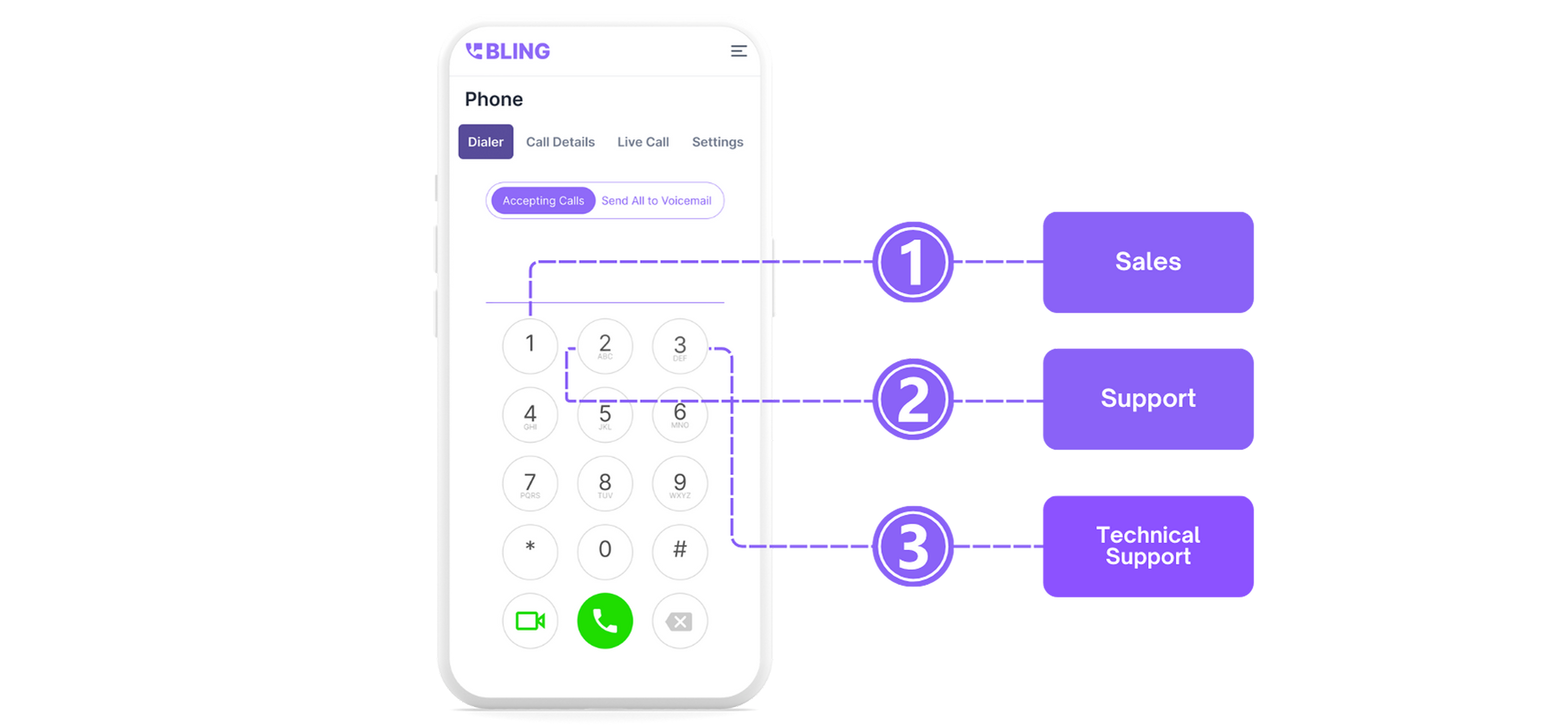
Set up an IVR System Right Away
Effective communication is essential for any business, it’s not just a luxury, but a vital skill. With Interactive Voice Response (IVR), customers can quickly connect with the most suitable agent without getting lost in a series of transferred calls.
If you haven’t yet integrated IVR software into your support system, now is the perfect time to do so.
Curious about how over 6,000 companies are enhancing their support with Bling’s IVR? Schedule a free call with our experts today!