Smart Business Phone System with AI Integration
Effortlessly stay connected through calls, texts, emails, and more. Powered by AI, accessible anytime, from any device.
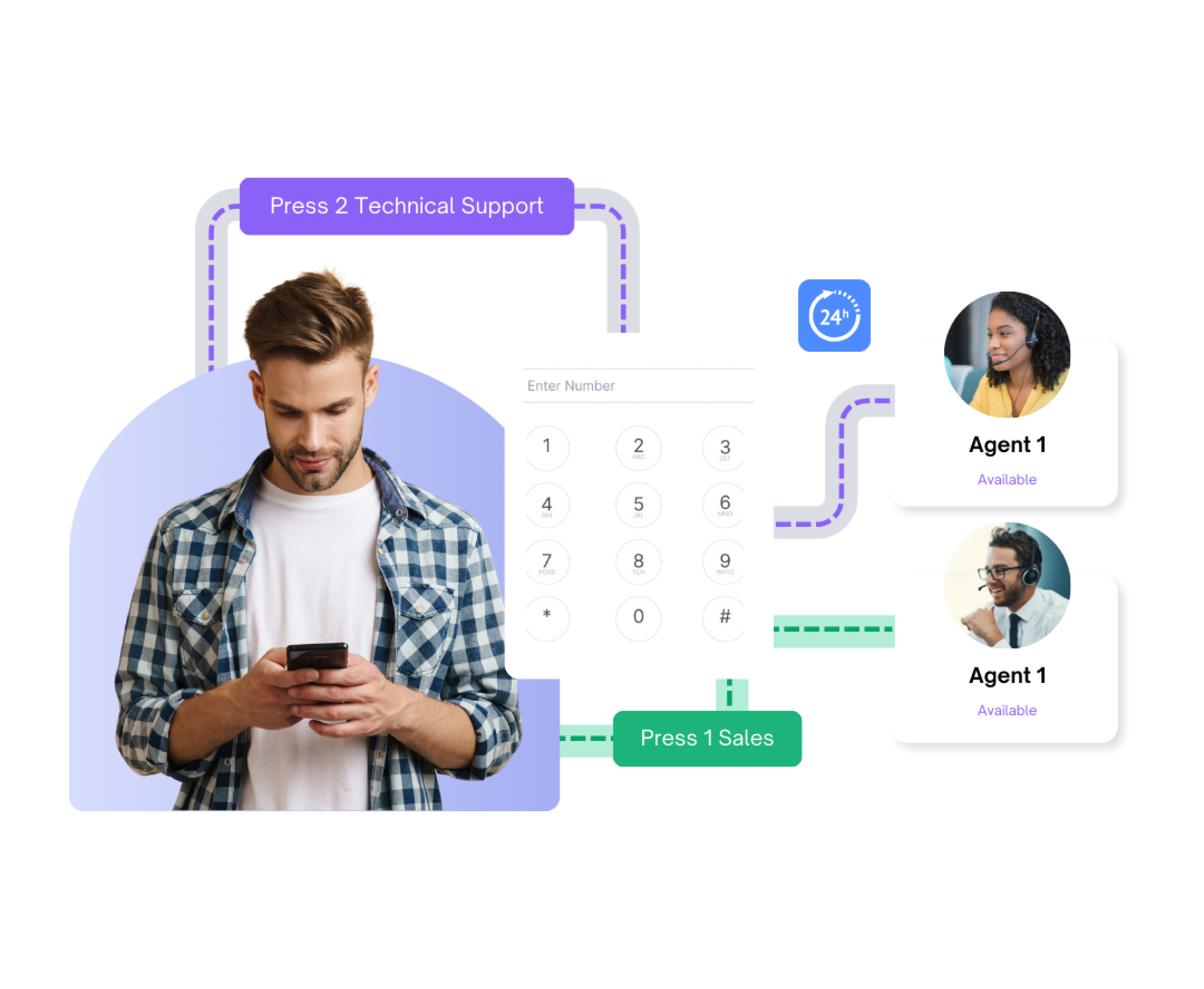
Effortlessly stay connected through calls, texts, emails, and more. Powered by AI, accessible anytime, from any device.
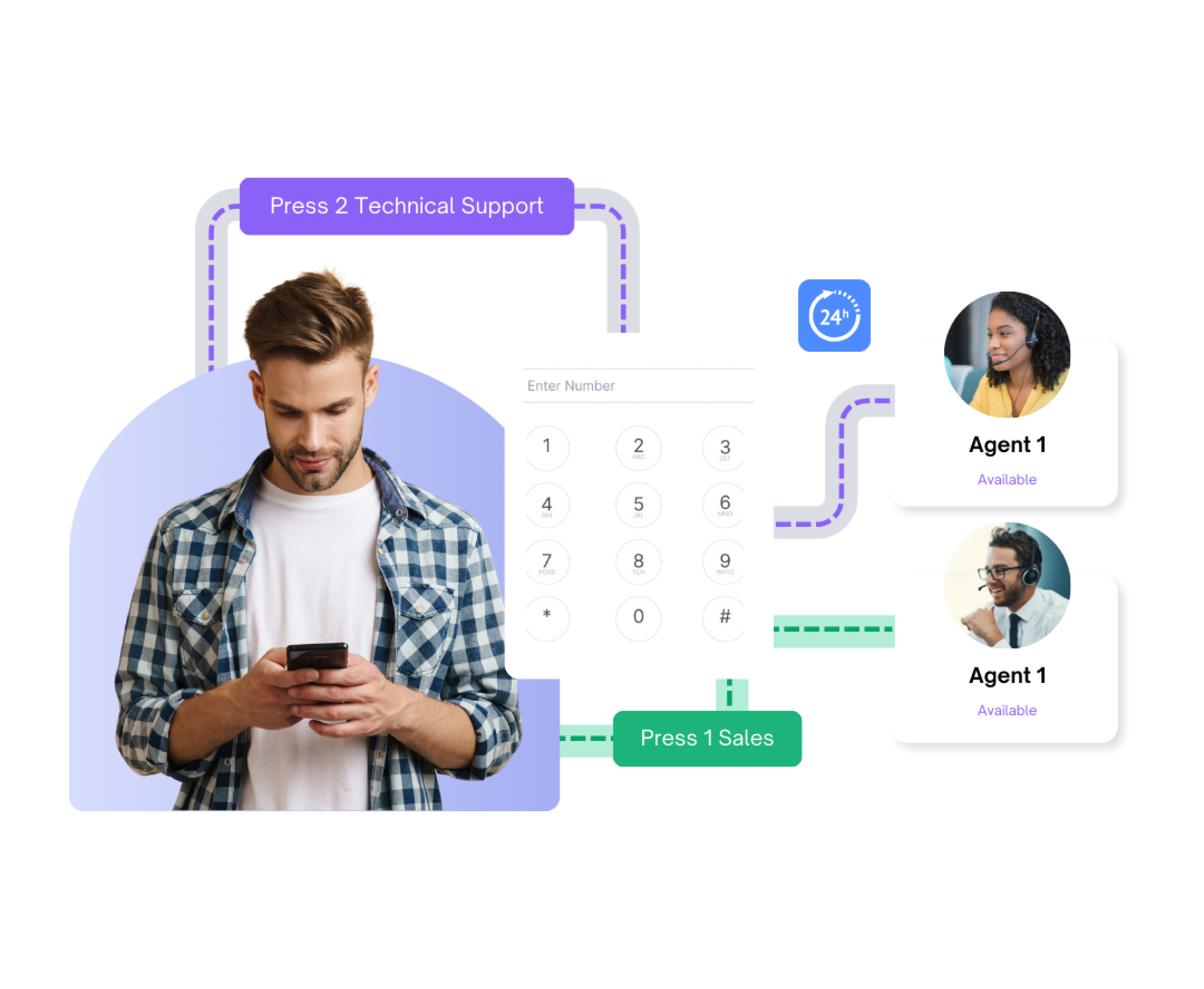
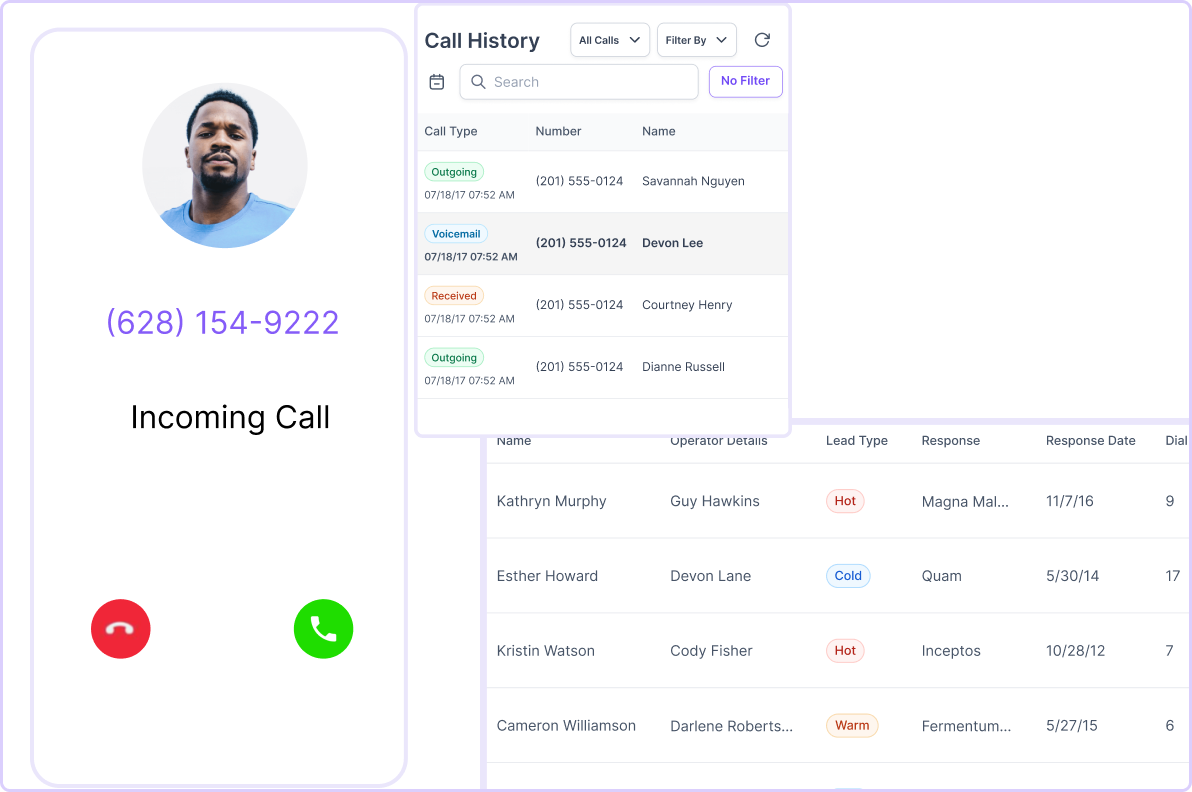
Let AI take notes—focus on great customer service while Bling AI captures every call automatically.
Improve call quality through real-time monitoring, enhanced by whispering and barging features.
Turn calls into coaching—Bling AI analyzes chats, giving agents insights to improve performance.
Bling AI summarizes calls, helping sales teams review conversations quickly and efficiently.
Streamline your communication by unifying calls, texts, emails, social media, WhatsApp, and web chat into one unified inbox, making it easier to stay connected.
Manage all your calls, texts, emails, social media, WhatsApp, and web chat from a single dashboard using your business phone number.
Send bulk messages to leads and customers effortlessly and instantly with just a single click.
Provide your team with a shared WhatsApp inbox and ready-to-use message templates for composing quick and effective messages.
Set up auto-replies for incoming customer queries with predefined rules and patterns to maintain quick response times.
Ensure a smooth experience for inbound customers with multi-level IVR and intelligent call routing. Never miss a query again.
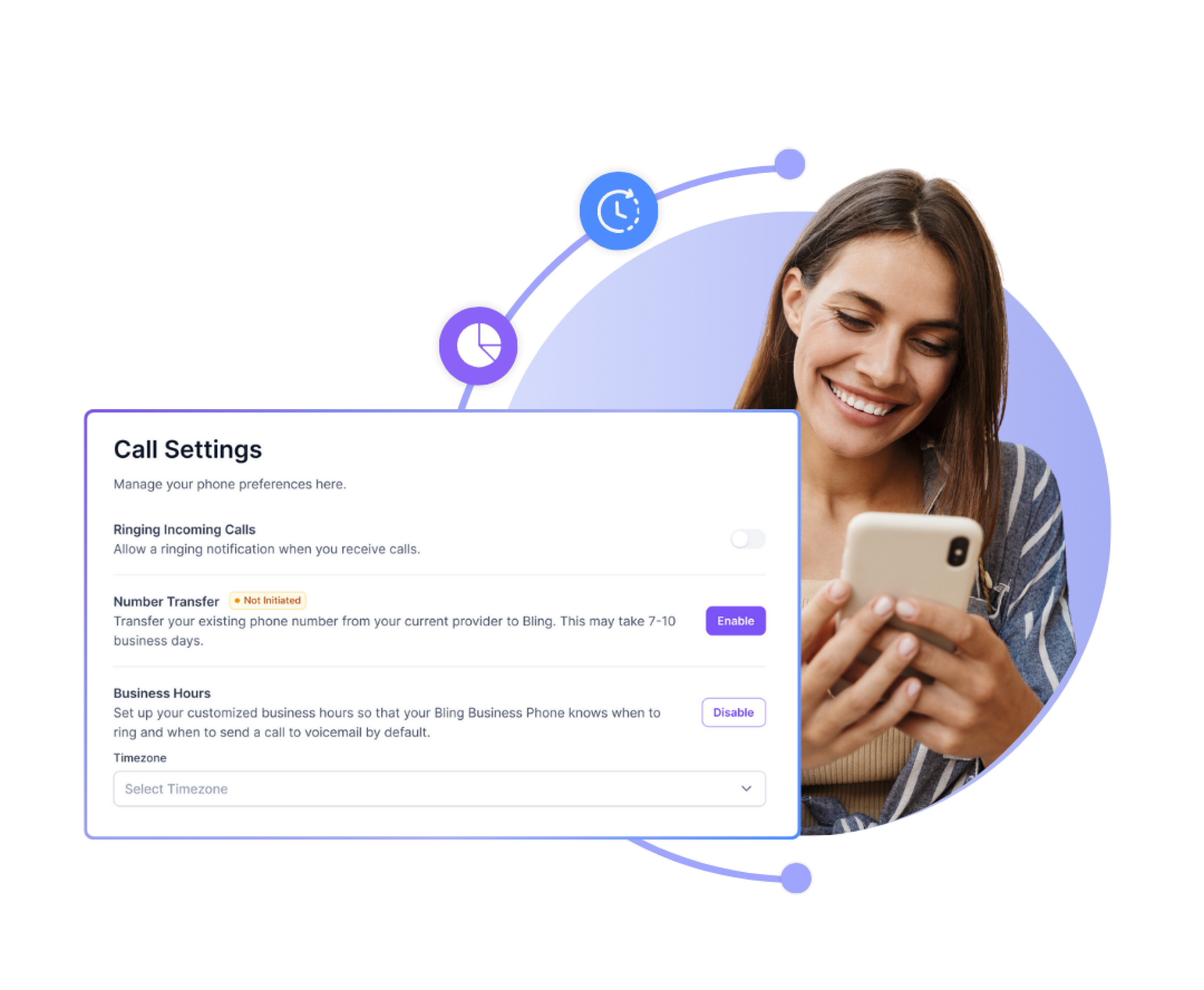
Effortless Connectivity and Mobility
Enhance customer interactions by making and receiving calls from anywhere in the world with seamless connectivity.
Boost Outreach with Sales Dialer
Speed up your sales pipeline with dialing automation. Increase outreach and close deals faster than ever.
Call Monitoring & Assistance
Enhance call quality with live monitoring, whispering, and barging to ensure optimal support and guidance.
Advanced Call Center Analytics
Get full visibility into call insights and make data-driven decisions with a centralized analytics dashboard.
Automatic Call Recording
Automatically record all customer conversations. Review recordings to improve client interactions and enhance the overall customer experience.
Custom Roles & Permissions
Control and manage access to analytics, billing, and other sensitive information within your business phone system.
Smart IVR Routing
Improve customer support efficiency with the IVR system, swiftly directing callers to the right department or agent.
Voicemail
Stay in touch with clients even when offline. Allow customers to leave voicemails that are delivered straight to your email inbox.
Efficient Team Management
Add or remove users, assign phone numbers, and manage all customer interactions from one unified platform.
A business phone system enables companies to manage internal and external communications through a network that connects various devices and services. These systems allow employees to make and receive calls, transfer calls, and access features like voicemail, conferencing, and call forwarding.
Business phone systems can be cloud-based or on-premises, with options that range from basic setups for small offices to complex solutions for larger enterprises. By centralizing communications, a business phone system streamlines interactions with customers, suppliers, and team members.
When choosing a business phone system, small businesses should consider options that fit their budget, user needs, and future growth. Below are the main types of business phone systems that offer varying features and flexibility.
VoIP (Voice over Internet Protocol): VoIP is a popular, cost-effective choice that uses the internet for calls. It offers features like call forwarding, voicemail, and conference calling. VoIP is scalable, easy to expand, and supports remote work.
PBX (Private Branch Exchange): PBX systems allow internal and external communication. They can be on-premises or cloud-based, offering features like call routing and auto-attendants. Cloud-based PBX is often preferred for its lower costs and easier management.
Cloud-based phone systems: These systems store data online, making them accessible from anywhere. They offer features like virtual receptionists and CRM integration, providing flexibility and ease of setup.
Key system (KSU): Key systems are designed for small offices with up to 50 users, offering basic features like call forwarding and intercom. They are easy to install but less scalable.
KSU-less systems: These systems are similar to key systems but don’t require central control units. They are ideal for very small businesses with simple communication needs.
A business phone system can offer several important advantages to small businesses, helping improve communication efficiency, reduce costs, and scale with growth. Below are the key benefits you can expect.
Lower operational costs: A VoIP-based system eliminates the need for physical phone lines and expensive hardware. Using your existing internet connection, you can reduce costs for installation and maintenance. Businesses can save up to 90% on international calls and 40% on local calls by switching to VoIP.
Scalability: Cloud-based phone systems allow businesses to easily add or remove users, phone lines, and features as they grow. This flexibility ensures your communication system can expand with your business without requiring costly hardware upgrades or technician visits.
Improved customer response times: Features like call routing, IVR, and automatic call distribution help ensure that customers are directed to the right person quickly. Mobile apps also allow employees to handle calls from anywhere, reducing response times and improving customer satisfaction.
Consistent branding: Professional features like custom greetings, hold music, and voicemail messages help maintain consistent branding across all interactions. A centralized system ensures uniform handling of calls, reinforcing your brand’s image and building customer trust.
Increased employee productivity: Cloud-based systems support remote work with features like video conferencing, instant messaging, and screen sharing. These tools help your team collaborate efficiently, no matter their location, boosting productivity and improving customer service.
Setting up a business phone system is simple with modern cloud-based solutions. Follow these steps to get your system up and running efficiently.
1. Choose a provider: Select a VoIP provider that meets your business needs. Look for essential features like call routing, CRM integrations, and good customer support. The best business phone system providers, like Bling, typically offer local and toll-free numbers.
2. Set up your account and phone numbers: Sign up for an account and choose your business phone numbers. Some providers allow you to port your existing numbers at no additional cost.
3. Configure call routing and auto-attendants: Set up call routing to ensure calls are directed to the right team members. Create custom greetings and set business hours to manage incoming calls smoothly.
4. Download apps for remote access: If your team works remotely, download the provider's mobile and desktop apps. This allows staff to make and receive calls from anywhere, maintaining a professional presence.
5. Explore advanced features: Utilize features like call recording and conversation intelligence for training, AI analysis and call analytics to track performance, and CRM integrations to boost productivity.
6. Train your team: Make sure your team knows how to use the new system. Most providers offer online training materials to help them get comfortable with the features.

Create your favorite Zap by clicking here
Switching to a VoIP system can help small businesses save up to 60% on monthly costs compared to traditional phone services. This is because VoIP eliminates the need for expensive hardware and reduces operational expenses.
For example, you don’t have to worry about maintaining and updating the system, your provider takes care of that for you.