How to use click to call feature / chrome extension
This article explains how to use Bling's Click to Call feature to quickly dial phone numbers available on a website without copying and pasting. The feature automatically updates call records and your CRM inside your Bling Portal, saving you time and effort. Additionally, the article highlights how you can update call-related information during the live call without opening the complete Bling Application.
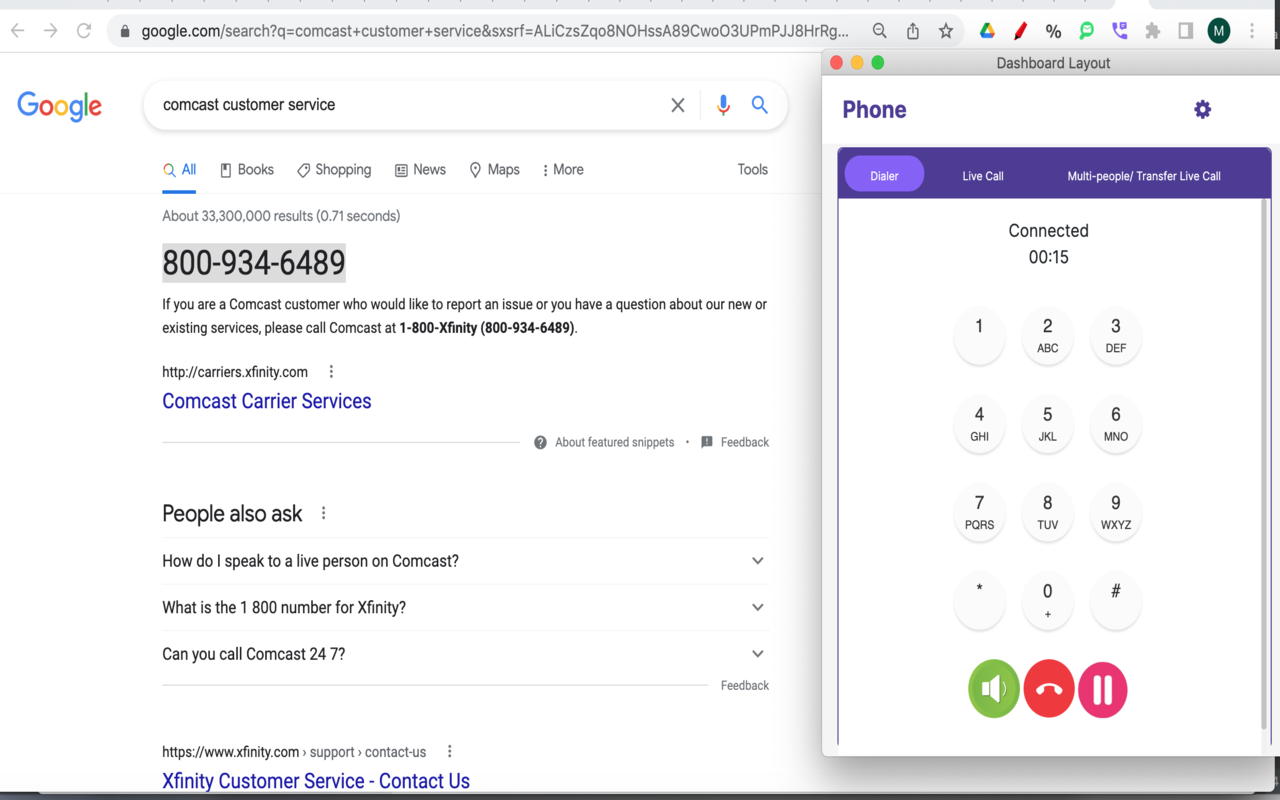
To use Bling's Click to Call feature, follow these steps:
- Install the Bling Extension on your Chrome Browser.
- Highlight the phone number you want to dial with your mouse cursor.
- Click on the Bling Extension Icon on your Chrome Browser.
- Bling will immediately place the call and automatically update the call records and your CRM inside your Bling Portal.
With Bling's Click to Call feature, you can significantly reduce the time you spend dialing phone numbers on the web. Additionally, you can update call-related information during the live call without opening the complete Bling Application, making it easier to manage your calls and CRM.